Setting Up
本教程是针对首次使用者的,详细地说明如何从零开始完成一个的Docusaurus网站。 让我们开始吧!

安装 Git
Git 是一个版本控制系统,用于在软件开发过程中跟踪源代码的更改,它可以帮助您在本地系统和您的在线存储库之间同步和版本文件。 Windows 的Git包括 Git Bash(终端应用程序)。 如果尚未安装,请参阅安装 Git。
安装 Node.js
Node.js是一个可以在网页浏览器之外运行JavaScript代码的运行环境,并被用于编写和运行服务器端JavaScript应用程序。 Node.js安装包含 npm(软件包管理器允许您从终端安装NPM 模块)。
- 在 Mac、Linux 或 Unix 系统上打开终端。 在 Windows 系统上打开 Git Bash
- 如果您在 系统 上有
brew,请运行以下命令来安装节点。
brew install node
或者,你可以从 Node.js 的官网下载安装。
检查你的 Node.js 安装情况
检查您是否已安装了最低要求版本:
node -v
你应该看到一个大于 Node 8 的版本。
node -v
v8.15.1
Docusaurus' minimum supported Node.js version is Node 8, but more recent versions will work as well.
安装 Yarn(可选)
We highly recommend that you install Yarn, an alternative package manager that has superb performance for managing your NPM dependencies. 点击 这里查看。
You can still proceed with the tutorial without Yarn.
Create a GitHub repository and local clone
- Go to https://github.com/ and sign up for an account if you don't already have one.
- Click on the green New button or go to https://github.com/new.
- Type a repository name without spaces. For example,
docusaurus-tutorial. - Click Create repository (without
.gitignoreand without a license).
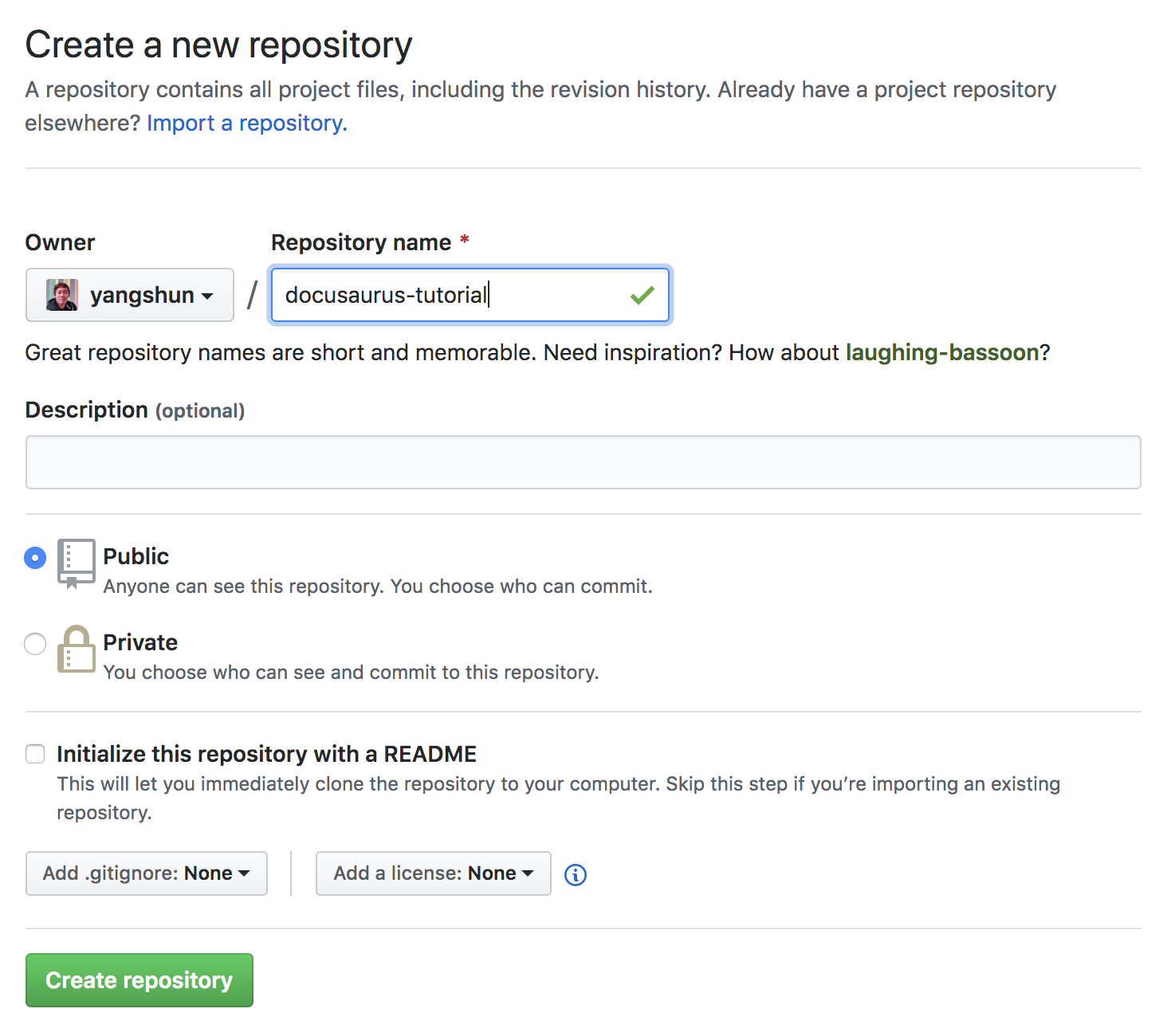 {.docImage}
{.docImage}
- 在 Terminal 或 Git Bash,
cd到一个目录, 代码将会克隆到该目录的子目录。
cd /Users/NAME/doc_projects # macOS example
# or
cd /c/NAME/doc_projects # Windows example
- 将你的仓库克隆到你的电脑上。
git clone [email protected]:USERNAME/docusaurus-tutorial.git # SSH
# or
git clone https://github.com/USERNAME/docusaurus-tutorial.git # HTTPS
安装 Docusaurus init 初始化命令
Docusaurus 带有命令行工具来帮助您手写一个 Docusaurus 网站与一些示例模板。 让我们一起来安装吧!
运行以下命令:
npm install --global docusaurus-init
或者你使用的 Yarn:
yarn global add docusaurus-init
